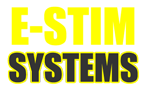Update to Estim Control/Server
- LondonSubNigel
- Active Developer
- Posts: 324
- Joined: Wed Jul 06, 2011 5:13 pm
- Location: London
- Contact:
Update to Estim Control/Server
I've done a small update to version 2.1.3 for my Estim Control/Server software, for Mac, Windows and Linux.
All versions can be grabbed from http://roughsex.org/estim/
The change in this version is a new tick box on the settings page, 'Auto fix adjust times'
Background: the adjust settings lets you alter the settings from what the box is currently doing, over a specific time. You can type a relative value (like +5, -3) in the boxes, and hit the adjust button, and it will take 30 seconds to change the levels, or you can specify any other number of seconds you like.
The software has a limitation of one step per second, maximum, to ensure that you don't end up sending commands so fast the box can't respond, or the results can't be checked and corrected if necessary.
So, in previous versions, the adjust command (whether locally or via a remote connection) would be rejected if the number of steps needed was more than the number of seconds, to prevent possible glitches.
That turns out to have been a bit annoying in some remote sessions I've done, where you might want to slowly wind someone down to zero, for example. So the next tick box gives the software permission to adjust the specified time automatically. If the number of steps required is more than the number of seconds you've specified, the time will be increased, to one second per step, if this option is ticked.
For example, if channel A is at 36 and you set an adjust value of 0, leaving the time at the default 30 seconds, if this option is turned off, then the command will be rejected and no change will be made to the settings.
If the new option is turned on, then the time period will be changed to 36 seconds, and the output on channel A will fall to zero over that period.
Nigel.
All versions can be grabbed from http://roughsex.org/estim/
The change in this version is a new tick box on the settings page, 'Auto fix adjust times'
Background: the adjust settings lets you alter the settings from what the box is currently doing, over a specific time. You can type a relative value (like +5, -3) in the boxes, and hit the adjust button, and it will take 30 seconds to change the levels, or you can specify any other number of seconds you like.
The software has a limitation of one step per second, maximum, to ensure that you don't end up sending commands so fast the box can't respond, or the results can't be checked and corrected if necessary.
So, in previous versions, the adjust command (whether locally or via a remote connection) would be rejected if the number of steps needed was more than the number of seconds, to prevent possible glitches.
That turns out to have been a bit annoying in some remote sessions I've done, where you might want to slowly wind someone down to zero, for example. So the next tick box gives the software permission to adjust the specified time automatically. If the number of steps required is more than the number of seconds you've specified, the time will be increased, to one second per step, if this option is ticked.
For example, if channel A is at 36 and you set an adjust value of 0, leaving the time at the default 30 seconds, if this option is turned off, then the command will be rejected and no change will be made to the settings.
If the new option is turned on, then the time period will be changed to 36 seconds, and the output on channel A will fall to zero over that period.
Nigel.
- LondonSubNigel
- Active Developer
- Posts: 324
- Joined: Wed Jul 06, 2011 5:13 pm
- Location: London
- Contact:
Re: Update to Estim Control/Server
I've done a small update that improves the saving of settings (previously, the app always started in Solo mode; now it remembers if it was in Master or Slave mode).
There's also a menu option that takes you to the Estim store.
And today I've done a video that gives a quick walk through most of the key features of the software. You can view it at http://youtu.be/itgQ28TtgDM
NIgel
There's also a menu option that takes you to the Estim store.
And today I've done a video that gives a quick walk through most of the key features of the software. You can view it at http://youtu.be/itgQ28TtgDM
NIgel
-
pimento
- Active
- Posts: 15
- Joined: Sun Apr 08, 2012 1:33 pm
Re: Update to Estim Control/Server
Thanks Nigel, your software is great.
- LondonSubNigel
- Active Developer
- Posts: 324
- Joined: Wed Jul 06, 2011 5:13 pm
- Location: London
- Contact:
Re: Update to Estim Control/Server
Another small update today, version 2.1.5 for Mac, Windows and Linux. This fixes a bug in the random loop mode.
-
supern00b
Re: Update to Estim Control/Server
Hey LondonSubNigel, awesome link between the jQuery site and the application.
Would love if you had the pre-sets you have shown in the example screenshot. Or maybe a database of saved favourites?
Would love if you had the pre-sets you have shown in the example screenshot. Or maybe a database of saved favourites?
- LondonSubNigel
- Active Developer
- Posts: 324
- Joined: Wed Jul 06, 2011 5:13 pm
- Location: London
- Contact:
Re: Update to Estim Control/Server
I theory, it's actually very easy to share the presets between installations, because they're just saved in a text file. In reality, I'm not sure how useful it is because while I might find a specific setting amazing, someone else might find the same levels much too intense, or be barely tickled by them.
The favourites are saved in a file called estimfavourites.ini ; on the Mac they'll be in Library/Preferences, can't remember the PC location off the top of my head, but it should be easy to find.
An entry looks like this:
Commas separate the options. So, the first part is the name "PIG Training-23-0-25-50"
By default the names are based on the four settings, but you can change them to whatever you want. I tend to simply prefix them with the name of the 'victim'
Next is the rise time: how long the box will take to get from zero to the settings
Then comes run time, how many seconds to carry on at the specified level
After that is fall time, how long to go back down to zero at the end
The 0 between "20" and "Training" indicates that the checkbox for this favourite is not ticked; change to a 1 to have it ticked and include the favourite in a sequence
Next is the name of the mode, followed by the four settings A, B, C, D, and then the power level.
So you can make a file (though easier to simply use the option in the program to enter favourites) and if you want, it's simple to cut and paste from one favourites file to another - just open them in a text editor.
The favourites are saved in a file called estimfavourites.ini ; on the Mac they'll be in Library/Preferences, can't remember the PC location off the top of my head, but it should be easy to find.
An entry looks like this:
Code: Select all
PIG Training-23-0-25-50,45,180,20,0,Training,23,0,25,50,LBy default the names are based on the four settings, but you can change them to whatever you want. I tend to simply prefix them with the name of the 'victim'
Next is the rise time: how long the box will take to get from zero to the settings
Then comes run time, how many seconds to carry on at the specified level
After that is fall time, how long to go back down to zero at the end
The 0 between "20" and "Training" indicates that the checkbox for this favourite is not ticked; change to a 1 to have it ticked and include the favourite in a sequence
Next is the name of the mode, followed by the four settings A, B, C, D, and then the power level.
So you can make a file (though easier to simply use the option in the program to enter favourites) and if you want, it's simple to cut and paste from one favourites file to another - just open them in a text editor.
- LondonSubNigel
- Active Developer
- Posts: 324
- Joined: Wed Jul 06, 2011 5:13 pm
- Location: London
- Contact:
Re: Update to Estim Control/Server
Another small update to all versions of this; version 2.1.7 has a minor internal tweak; this doesn't affect operation on the PC or Mac, but will provide better compatibility with a forthcoming major update to the Android app.
-
tumblrjoeb
- Active
- Posts: 52
- Joined: Mon Nov 25, 2013 9:16 pm
Re: Update to Estim Control/Server
Nigel,
Any news on when your new Android app will be available? Will it include your random functionality from the control/server software?
I've just ordered an Asus Memo Pad ME172V tablet (refurb unit at only £60) from dabs as it supports USB OTG (apparently the newer units have a number of issues with this) so am hoping this works with your software and the 2B
Regards
Joe
Any news on when your new Android app will be available? Will it include your random functionality from the control/server software?
I've just ordered an Asus Memo Pad ME172V tablet (refurb unit at only £60) from dabs as it supports USB OTG (apparently the newer units have a number of issues with this) so am hoping this works with your software and the 2B
Regards
Joe
- LondonSubNigel
- Active Developer
- Posts: 324
- Joined: Wed Jul 06, 2011 5:13 pm
- Location: London
- Contact:
Re: Update to Estim Control/Server
I'm hoping later this month, or early next. Probably an initial update to improve stability, and then some further ones to add more functions. I've done most of the work now on rewriting the comms code, to make it more reliable.
-
tumblrjoeb
- Active
- Posts: 52
- Joined: Mon Nov 25, 2013 9:16 pm
Re: Update to Estim Control/Server
Nigel,
Just tried your app with the Memo Pad and i get a NullPointerException when I open the app. If I continue and click the Offline button I then get a Connection error: Can't open USB link. Check the estim unit is connected.
I know you don't offer support however wondered if there was anything that could be done?
Regards
Joe
Just tried your app with the Memo Pad and i get a NullPointerException when I open the app. If I continue and click the Offline button I then get a Connection error: Can't open USB link. Check the estim unit is connected.
I know you don't offer support however wondered if there was anything that could be done?
Regards
Joe